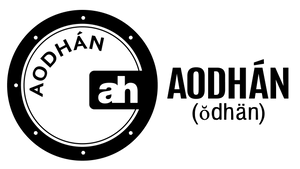Return requests
Return Instructions
Start a Return:
- To start a return, please use the button below.
Instructions on How to Submit a Return Request:
- Log in to your account.
- Click the order that you want to submit the return for.
- If your order has more than one item, select the items that you want to return.
- Select a return reason and add a note for the store.
- Click "Request Return."
If your return request is approved and requires shipping, you will receive an email with shipping instructions. After the product is returned, you will receive a refund.